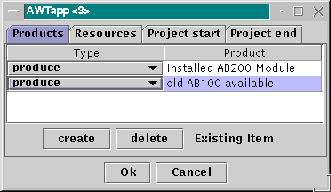
Figure 3: ProjectInfo dialog
The dialog in figure 3 shows how the properties of a project can be set. It allows to determine start and end time for the project and allocate a number of resources. Project properties must be known before any tasks can be scheduled or executed. They can be changed at any time during the project, though. This is also the reason why they have been separated from the ``Create project''-dialog. Information added there cannot be changed.