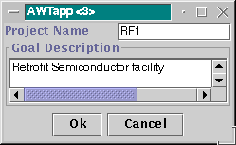
Figure 2: Create a new Project
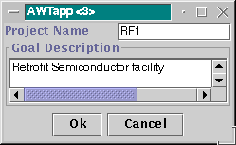
Figure 2: Create a new Project
Figure 2 shows a dialog that allows to create a project. At first a project only has a name and a description. the PM will generate a root-task based on name and description. Other information like project start and end or resource allocations can be edited in a separate dialog.