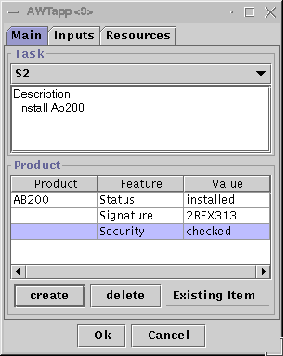
Figure 10: Completion of a task
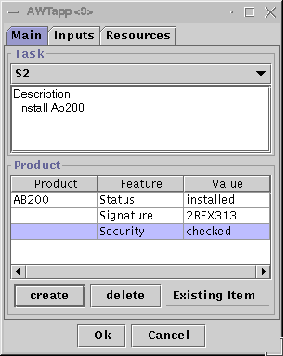
Figure 10: Completion of a task
At the end of the execution, the user will need to notify the PM that a task in complete and provide information about what resources he used and what products he created. The ``Complete Work'' dialog shown in figure 10 allows to enter the following information
The PM will first check whether the end-time is within the tasks schedule. It will then check consistency between expected resources, inputs and outputs with what the task actually used/produced. Note that the PM will ignore the exact specifications of the outputs generated. It will just check if all expected outputs were produced. None of these informations can be changed as the task that lead to these is part of the past and cannot be undone.