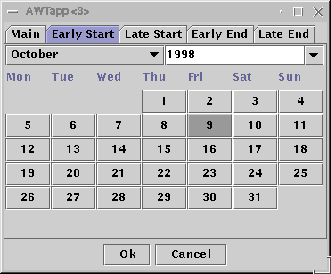
Figure 7: Scheduling dialog
Tasks are scheduled by the user, not the PM. It will only provide suggestions for a schedule that does not violate any constraints, if possible. The user must then schedule the task. The dialog in figure 7 will allow to edit start- and end-times for a task. Note that if the PM has made a suggestion for start- and end-times, the dialog will be preinitialized with these. The schedule can also be changed at any time. Especially when task are rescheduled after execution has started, rescheduling poses the risk of creating constraint-violations, though. It is the responsibility of the planner to avoid such conflicts.